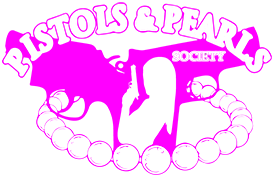Requesting Your Criminal Background Check
1. Go to the Department of Public Safety (DPS) website https://www.dps.texas.gov/section/crime-records/texas-crime-information-center-tcic
2. Click on Criminal History Conviction Name Search.
3. Click on Create Account. Once created, you will see “Search Criminal History”. Click on this link.
4. On the “Search Criminal History” page, read Caveats (NOTE: You will need to purchase ONE credit to obtain your report).
Click on the box that says you agree to above statements.
Click continue.
Purchase credits.
Click Review Purchase
Enter your cardholder information and submit payment.
You will receive a notice stating, “Payment Processing”.
Then it will state “Payment was Successful”
Click Search Database
5. Enter your information and click Continue (Process Search). You will see the following report:
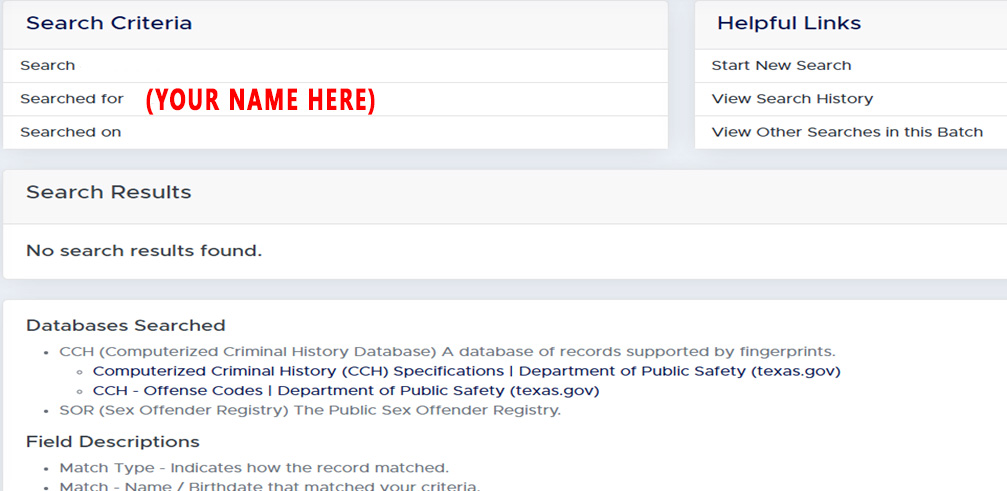
6. Right click on the mouse and click “Print”. Click “Print” again.
Copyright ©2025 Pistols and Pearls Society - All Rights Reserved